10 Best WordPress Plugins of All Time
WordPress Plugins make blogging easier for all of us who have chosen WordPress as our CMS or content management system. Especially for people who are not good at coding, it would be impossible to add the features or interface that we want for our WordPress-powered sites both front-end and back-end without these plugins. That is why WordPress plugins have become a big part of the WordPress community. I, myself, have used many of the WordPress plugins out there.
This post lists the most popular or the best WordPress plugins based on the number of people who have downloaded a certain plugin. If you will observe, the WordPress site lists these plugins based on the ratings that the users have given to these plugins but not based on the number of people who actually downloaded them. We feel that the downloads statistics is a better indicator on how popular a plugin is because, for one, not everybody and only a small percentage of people usually rate what they download.
So, if you are starting a new blog using the WordPress platform, then it is very helpful to get yourself familiarized with these WordPress plugins and know how they could make blogging easier for you. Also, let us look at what WordPress plugins that most people are downloading and using in their blogs.
01 - All in One SEO PackAuthor: Semper Fi Web Design
Number of times downloaded: 2,589,266
Description: Currently at 1.6x version, the All-in-One SEO WordPress plugin pack has been the most downloaded WordPress plugin of all time. Especially if you are a webmaster like me who has limited coding capabilities, then this plugin is a manna from heaven. We all have the same goal, which is to drive traffic to our site. And attracting traffic means, we have to be visible in search engine results. This is where search engine optimization comes in and this plugin is an all-in-one solution for your SEO needs. This plugin actually helps you fine tune your page navigational links, automatically optimizes your titles for search engines, generates meta tags automatically for you, and many more. For beginners, you don't even have to look at the options, it works out-of-the-box. Just install. Below is a screen capture of how the options panel plugin looks like when installed in WordPress:
02 – Akismet
Author:Automattic/Wordpress
Number of times downloaded: 1,791,794
Description: Spam comments are a great annoyance for Internet goers, especially if you are running a successful blog. Akismet is a WordPress plugin that checks your comments against the Akismet web service to see if they look like spam or not. The filter works by combining information about spam captured on all participating blogs, and then using those spam rules to block future spam. Akismet has captured more than12 billion spam comments and pings as of today, August 9, 2009. Akismet is not just available for WordPress platforms. It can also be used with more than 20 other systems and platform. You don't have to do anything to configure Akismet besides entering your API key, just activate and relax. However you do need at least WordPress version 2.0 or above for everything to work. The latest version of the plugin is 2.2.6. So download now, activate it on your blog and forget that spam was ever a problem.
03 – Google XML Sitemaps
Author: Arne Brachhold
Number of times downloaded: 1,506,435
Description: Sitemaps are an easy way for webmasters to inform search engines about pages on their sites that are available for crawling. In its simplest form, a Sitemap is an XML file that lists URLs for a site along with additional metadata about each URL (when it was last updated, how often it usually changes, and how important it is, relative to other URLs in the site) so that search engines can more intelligently crawl the site. This plugin will create a Google sitemaps compliant XML-Sitemap of your WordPress blog. It supports all of the WordPress generated pages as well as custom ones. Everytime you edit or create a post, your sitemap is updated and all major search engines that support the sitemap protocol, like ASK.com, Google, MSN Search and YAHOO, are notified about the update.Below is a screen capture of how the options panel plugin looks like when installed in WordPress:
04 - NextGEN Gallery
Author: Alex Rabe
Number of times downloaded: 1,020,974
Description: If you want to add a photo galleries in your site and you are using WordPress as your CMS, then NextGEN Gallery is the best option for doing this. NextGEN Gallery is a full integrated Image Gallery plugin for WordPress with a Flash slideshow option. There are other WordPress plugin that serve the same purpose but most of these plugins do not have simple and easy administration back end to handle multiple photos, galleries and albums. It delivers a very robust system for the management, categorization and display of your photos. Whether you have 5 photos you want to show in your album or you need to manage the portfolios of a dozen photographers, NextGEN has you covered. Below is a screen capture of how the admin interface looks like when installed in WordPress:
05 – Contact Form 7
Author: Takayuki Miyoshi
Number of times downloaded: 687,113
Description: Although described by it's author as "Just another contact form plugin. Simple but flexible," this plugin is actually feature rich contact form. Contact Form 7 can manage multiple contact forms, plus you can customize the form and the mail contents flexibly with simple markup. The form supports Ajax-powered submitting, CAPTCHA, Akismet spam filtering and so on. Below is a screen capture of how the options panel plugin looks like when installed in WordPress:
06 - WordPress.com Stats
Author: skeltoac, mdawaffe
Number of times downloaded: 882,148
Description: If you are already using Google Analytics but find its interface a little bit complicated, or if you are the type of blogger who is just concern about some important statistics about your site, then this plugin is for you. This plugin focuses on providing you just the most popular metrics a blogger wants to track and provide them in a clear and concise interface. Like Akismet, you need an API key to install this plugin and the rest is automatic. Information collected by this plugin includes statistics about page views, which posts and pages are the most popular, where your traffic is coming from, and what people click on when they leave. It also adds a link to your dashboard which allows you to see all your stats on a single page. Below is a screen capture of how the options panel plugin looks like when installed in WordPress:
07 – WP Super Cache
Author: Donncha O Caoimh
Number of times downloaded: 661,845
Description: This plugin generates static html files from your dynamic WordPress blog. After a html file is generated your webserver will serve that file instead of processing the comparatively heavier and more expensive WordPress PHP scripts.99% of your visitors will be served static html files. Those users who don't see the static files will still benefit because they will see regular WP-Cache cached files and your server won't be as busy as before. This plugin will help your server cope with a front page appearance on digg.com or other social networking site.
08 – Sociable
Author: Joost de Valk
Number of times downloaded: 588,876
Description: Another way to generate traffic to your site is to let the world know about what's going on in your blog by posting every article you have in Social bookmarking sites. If you haven't known yet, social bookmarking sites as as digg, stumbleupon, reddit, delicious, mixx, etc. allow web surfers to save, catalog, and share interesting pages they find online. This plugin called Sociable automatically adds links to your favorite social bookmarking sites on your posts, pages and in your RSS feed. You can choose from 99 different social bookmarking sites! WordPress 2.6 or above is required. Below is a screen capture of how the options panel plugin looks like when installed in WordPress:
09 – Google Analyticator
Author:Spiral Web Consulting
Number of times downloaded: 467,236
Description: Google Analyticator adds the necessary JavaScript code to enable Google Analytics logging on any WordPress blog. This eliminates the need to edit your template code to begin logging. Google Analyticator also includes several widgets for displaying Analytics data in the admin and on your blog. Below is a screen capture of how the options panel plugin looks like when installed in WordPress:
10 - Google Analytics for WordPress
Author:Joost de Valk
Number of times downloaded: 466,715
Description: If you already signed up for Google Analytics, then you very well know how it works. This plugin even makes it easier for you to analyze the behavior of your traffic or visitors since this plugin allows you to track and segment your outbound link from within posts, comment author links, links within comments, blog roll links and downloads. If you are running adsense on your blog, you can also track AdSense clicks so you'll know which ad units are getting clicks or not. In addition, you can also track image search queries using this plugin. Using the options panel for the plugin, you can determine the prefixes to use for the different kinds of outbound links and downloads it tracks. So if you haven't registered for a Google Analytics account yet, it's time you open an account because you will be needing your Analytics account ID once you decide to use this plugin. Below is a screen capture of how the options panel plugin looks like when installed in WordPress:
| Evernote helps you remember everything and get organized effortlessly. Download Evernote. |
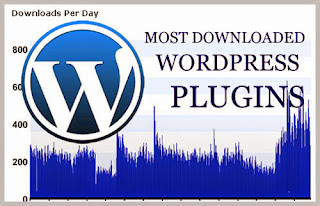








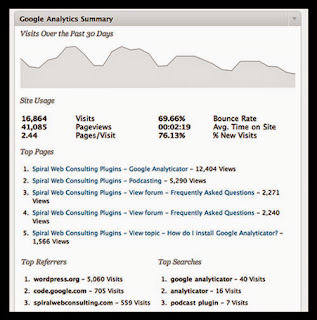




0 comments:
Post a Comment