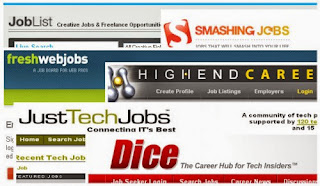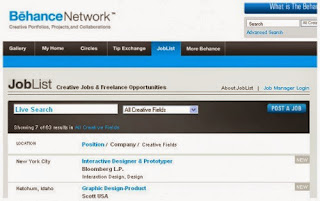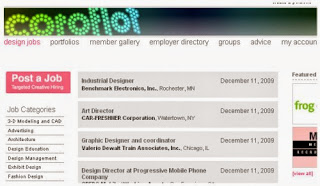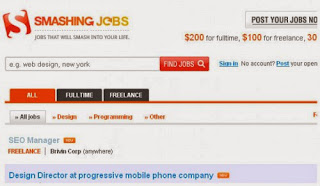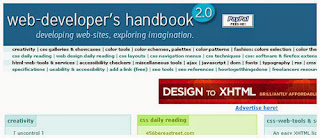15 Best Sites for Freelance Web Design Jobs
Are you having a hard time searching for freelance web design jobs? Well, the year is about to end and many of us are contemplating on having brand new freelance web design jobs or clients to work for next year. Maybe a new career that is more financially rewarding? There are a number of websites where you can search for web design jobs–big sites and more popular sites such as Craigslist, Monster, and Career Builder, which I am sure most of you are already familiar with. On the other hand, just in case you have not noticed it yet, there has also been a trend among web design blogs having their own web design job boards to take advantage of the large proportion of readers from the web design community.
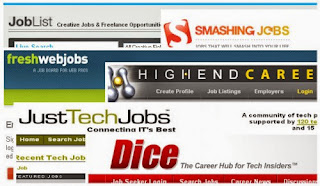
Thus, it is much easier to spot the specific freelance web design jobs that you are looking for since most of the job postings from these web design job boards are very much targeted. That is why most of the sites that you will find below are links to the web design jobs boards of blogs. We hope we will be able to help you find that dream job of yours whether it is full-time work, freelance gigs, or just part-time work. Good luck and we hope you will find this post useful.
01 -Behance Joblist
Behance Network's Joblist includes full time and freelance web design job opportunities and for other creative professionals as well. These freelance web design jobs are targeted to the thousands of creative professionals visit who visits Behance daily, and many of whom host their portfolios on the Behance Network.
02 -Coroflot
Coroflot's job board is the largest and most active site on the internet specifically targeted at hiring designers and other creative professionals. Among its clients are Frog Design, Microsoft, Nokia, Landor, RIM, Nike, Intel, Blu Dot, and Sony.Coroflot has grown to host over 1.4 million images of creative work, from the portfolios of over 150,000 creative professionals and students from all over the world. Coroflot users are industrial, graphic, fashion, interior, textile and interaction designers; 3D modeling and rendering specialists; architects, illustrators, art directors, design managers, and dozens of other disciplines.
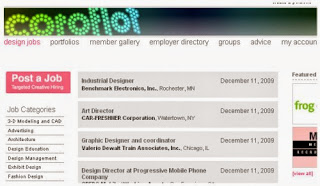
03 -Smashing Jobs
The Smashing Magazine blog is among the top 20 blogs in the world and has nearly 200,000 subscribers. Since majority of the readers of this blog is from the design community, the jobs you can find here are also highly targeted to web designers and allied professions. It literally features thousands of great jobs for anyone looking for web design jobs and related opportunities.
04 -Freelances with Job Board
The freelance web design jobs that you can find in this site includes web design jobs and web development along with other types of freelance jobs and opportunities. To apply for the job, however, you must first pay a subscription fee of $7 per month.
05 -Sensational Jobs
The Sensational Jobs board easily connects thousands of talented and creative web professionals with the world's best organizations.
06 -37 Signals Job Board
For people looking for freelance web design jobs and other tech projects or work, this site is one of the best places to start. Its many clients include industry leaders such as Apple, The New York Times, CNET, Facebook, Adobe, Trek, and American Express.
07 -Dice
Whether you're looking for work, worrying about surviving the next round of layoffs, thinking of starting your own business, or starting life as a consultant, Dice does not only list job opportunities but survival tips, resume advice and job-hunting guidance as well that you can put to use right now.
08 -Design Crowd
The jobs that you will find at Design Crowd (formerly Design Bay) are exclusively graphic and web design jobs. The categories of jobs you will find here range from logo design, web design, poster design, illustration and many more.
09 -Mashable Jobs
Boasting a large readership composed of web designers and other tech professionals, the Mashable job board lists freelance web design jobs and other design and tech jobs under different categories like design, development, blogging and marketing.
10 -Authentic Jobs
Authentic Jobs is a targeted destination for web design jobs and other jobs for creative professionals, and the companies seeking to hire them. Since 2005, qualified candidates have been applying for great opportunities at Apple, Comcast, Facebook, frog design, Meetup.com, HBO, HUGE, MSNBC.com, Backcountry.com, Fluidesign, Magnani Caruso Dutton, ESPN, The Motley Fool, Estee Lauder, Turner Sports Interactive, Phinney Bischoff, Garmin, Sony BMG, Electronic Arts, HP, and many other companies large and small.
11 -Jobs on the Wall
A great Web design blog, Web Designer Wall also features a job board offering web design jobs and related projects for designers of all skill levels.
12 -High-end Careers
Find hundreds of jobs in the Video Game, Animation, VFX, and Software/Technology industries. This site hopes to provide Employers with a highly economical, effective tool that streamlines their staffing and recruitment process, and also offer Job seekers access to job opportunities across multiple creative content industries.
13 -Just Tech Jobs
JustTechJobs.com is Internet.com's job site and part of the Web Media Brands. It provides Employers with a technology specific focus and provides Job Seekers with job postings aimed at those specific tech jobs. The benefit of using JustTechJobs.com is that it offers a community of 15 million tech professionals supported by 120 tech Web sites.
14 -Fresh Web Jobs
Fresh Web Jobs is a job listing site dedicated to web development and design. It also lists both full time and freelance jobs.
15 -Site Point Marketplace
Site Point has a section called Looking to Hire which features numerous web design jobs and other work for not only web designers but for other tech professionals as well. Job opportunities include web design, SEO, web development, web programming, etc.